Created originally by JK Smith
The Professional Studio gives you the option of placing an image in the background of the drawing area. This allows you to trace the image with the Poly tool. Once the image is an editable shape, you can cut it apart, put it back together, and scale it up or down.
Images can be scanned from books, drawings, or actual patterns (be aware of copyright laws). A particularly large item might need to be taken to a professional shop to be scanned. Printing businesses that cater to architects and engineers are generally able to handle large format scanning.
Your image may need to be resized. The screen space available for the image will vary depending upon the size of your monitor. You can check the screen size on your monitor by going to your Start Menu > Control Panel > Display > Settings. The PatternMaker menu bars take up about 100 pixels horizontally and 200 pixels vertically. So your available screen space is the number listed in the “Screen resolution” window minus the menu bars.
Save the scanned image as a .bmp file. It is helpful to “increase the contrast” of the image as well. If your scanner software does not do this, most image editors will. The image should be as clear as possible.
Loading the image:
Select Settings > Configure. . .
Click the Background Image tab at the top of the window.
Click the Load. . . button.
Navigate to the location where you have saved your image.
Select the image file. Notice that a thumbnail of the image appears on the right hand side of the window.
Click OK.
You will notice that you cannot move the background image or change the scale of it.
Trace the Image
Trace the image using the Poly tool
•Select a layer (or drawing color) that has a different color than the image.
•Right click with the mouse to bring up the Poly Menu.
•Using the Poly Menu, switch back and forth between the Arc Tool and the Line Tool.
•Left click to place the vertices.
•Do not worry about being too precise when drawing the initial object. You can always go back with the Move Vertex, Add Vertex, or Delete Vertex commands to clean things up.
•Remember that you can trace different pieces on different layers if you like.
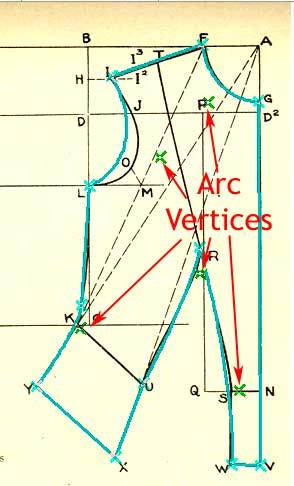
The sample bodice pattern to the right is from Dressmaking: a Manual for Schools and Colleges by Jane Fales. This book was published in 1917 by Charles Scribner’s Sons.