PatternMaker
gary — 2014-09-04T21:36:21-04:00 — #1
Originally created by JK Smith
We have paid no attention to how large the traced pattern is. Once the pattern is traced, we can scale the pattern (change the height and width proportionately) or resize the pattern (change the height independently from the width) to any size desired.In this example, I will first scale the entire garment so that the center back neck to waist measurement of the pattern will equal the center back neck to waist measurement of my mannequin.
Be sure that you can see your vertices. View > Points > Show Vertices
Select the Scale tool from the toolbox.
Scale all of the pattern pieces an equal amount by clicking the All button in the tool box. All of the pattern pieces should become bold. Right click in the drawing area to indicate that you have made your selection.
Another set of tools will appear in the tool box. Select the y Measure tool
The command line at the bottom left side of the screen will ask, “Take measurement between which two points?”
Left click at the center back of the neck and then left click again at the waist.
A window will open that tells you the current measurement of this distance. Type the desired center back neck to waist measurement into the window (in this case, 16.5” or 41.91 cm)
Select OK.
The entire pattern will be scaled proportionately.
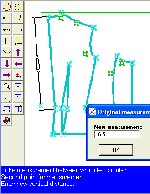
gloriadeb — 2017-03-04T13:57:38-05:00 — #2
When I select all my pattern pieces, and indicate that I am done selecting, the patterns pieces follow my cursor around and I do not see where I would be able to select the "y Measure" tool.
Is there a change in the program since this post?
Where should I be looking?
gloriadeb — 2017-03-04T17:41:42-05:00 — #3
I figured this out. Thanks