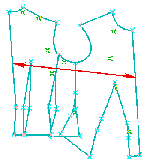The resize command allows for independent height and width adjustment. This example uses the bust circumference measurement. You can use any horizontal measurement you like--waist, shoulder width, etc.
Move/rotate the pattern pieces so they will be next to each other. This will make it easy to measure the bust circumference of the pattern.
Select the Resize tool from the tool box.
Select All. Right click in the drawing space to indicate that you are done selecting.
Select the x Measure tool .
The command line at the lower left should ask, “Take measurement between which two points?”
Left click on the center front approximately where the bust measurement would be taken. (See the diagram to the right.)
The command line should say, “Second point for measurement:”.
Left click again at the center back approximately where the bust circumference would be taken. (See the diagram right.)
A dialog box will open giving you the current measurement of the distance you have indicated. Type in your desired distance. In this case, it would be the bust circumference (38.5” or 97.79 cm) plus ease (2” or 5.08 cm) divided by two. So the new pattern measurement for a pattern to fit the mannequin will be 20.25” (51.43 cm). Select OK.