Here is a quick picture tutorial for the free interactive patterns (macros) from
PatternMaker Software for Windows.
Step 1: Download the PatternMaker program at http://patternmakerusa.com/downloads.html
Step 2: Double-click this setup file to install PatternMaker on your computer. All software
programs on the PatternMaker website are free of adware, spyware, and viruses.
Step 3: Double-click to open PatternMaker.
Step 4: Left-click on the yellow macro button in the upper left. Don’t worry about the other
icons – you only want the yellow macro button.
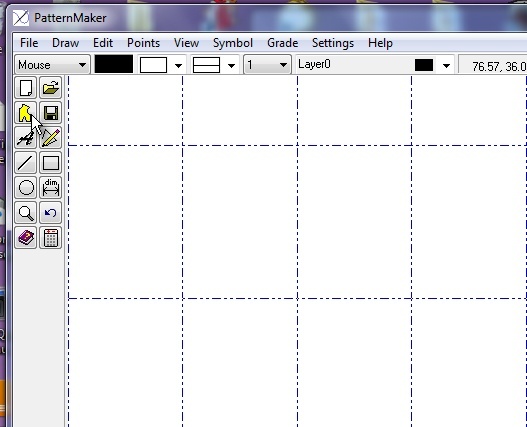
Step 5: Double-click on the Leena folder.
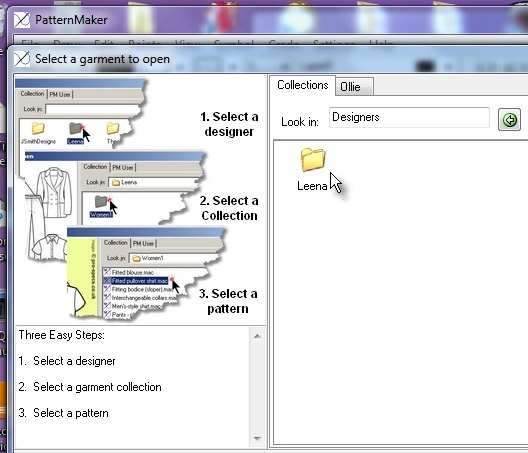
Step 6:
Double-click to open the Free Stuff
folder.
Step 7: Double-click the Pants macro.
Step 8: Choose your preferred
options, clicking the Next button
after each selection.
Step 9: You will want to SKIP the
following screen so that you can input your own measurements in step 10.
Step 10: Input your measurements at
the prompts, specify the size of your seam allowance, and click OK.
Your pattern is ready to print on any Windows printer or plotter!